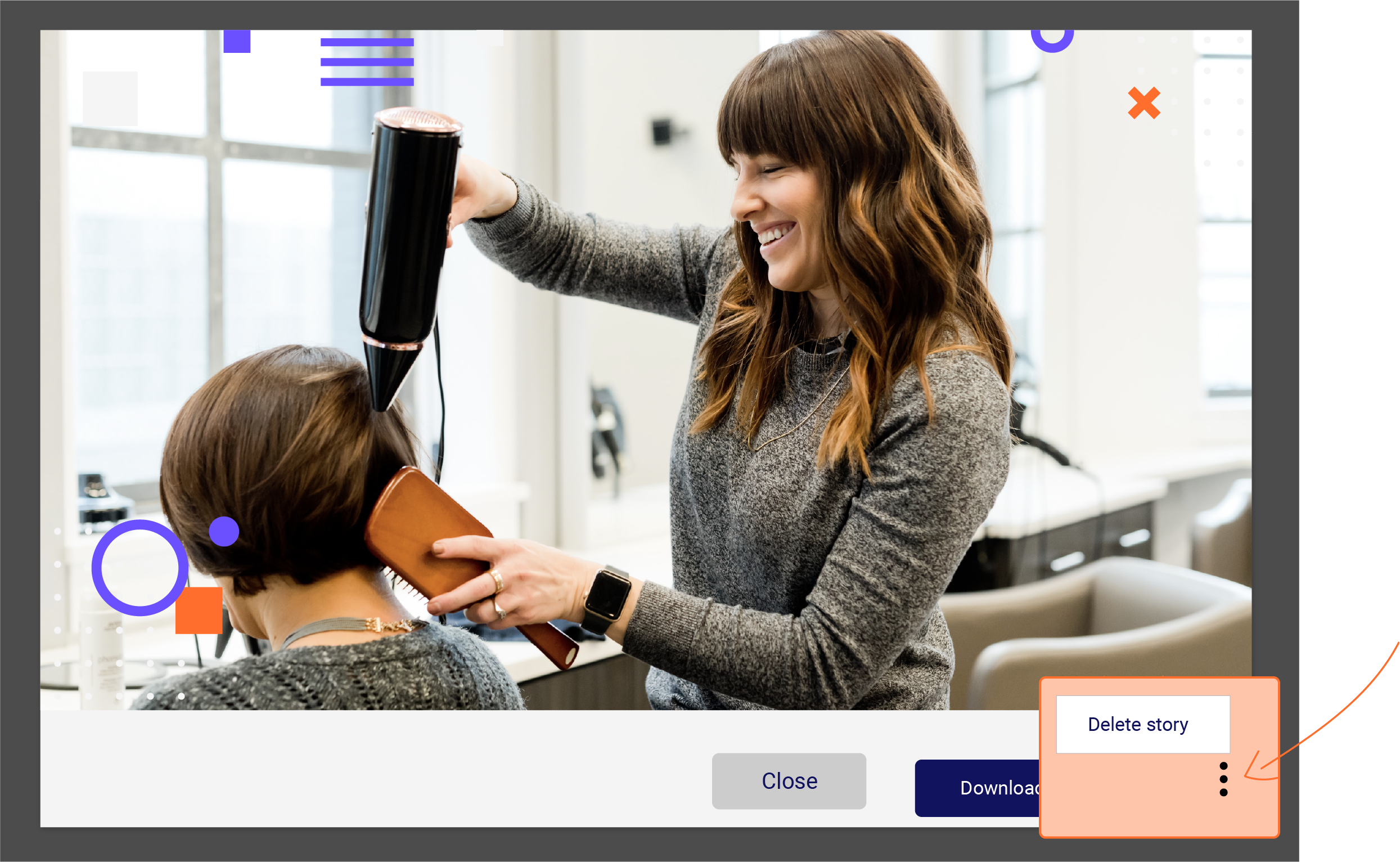How to delete videos
You may want to delete video clips when they either don’t fit within the project scope, you want to clean up your video project or you want to free up video storage in your account to stay within the video contribution limitations. There are two ways to delete videos:
- Delete contributor’s video clips
- Delete video stories
Delete contributor’s video clips
At any time, you can delete any and all video clips submitted to your project. Under the ‘manage’ tab, click on a video clip. Once open, click the 3 dots in the bottom right-hand corner and click delete clip. The clip will be deleted and cannot be undone.
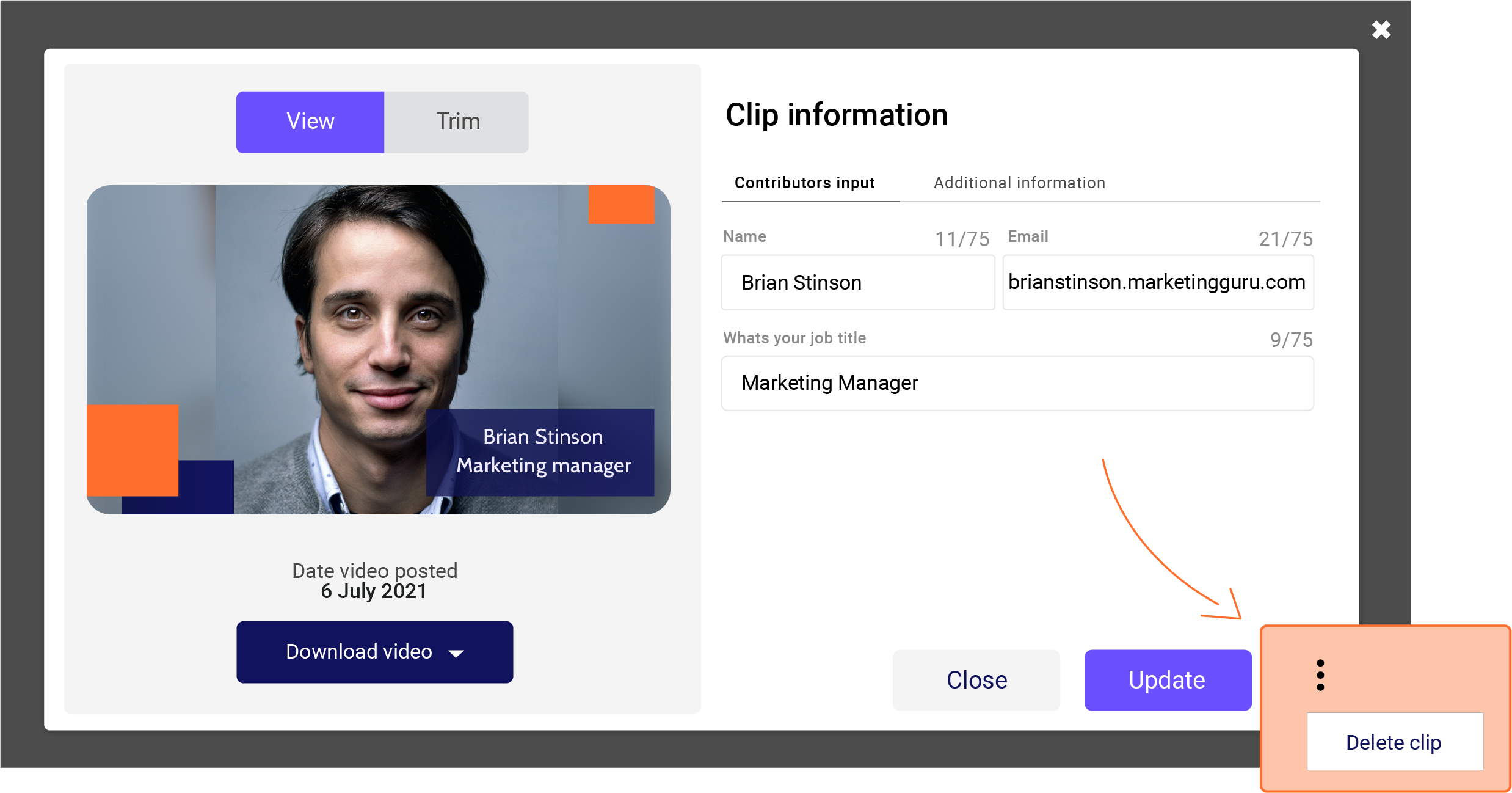
Delete video stories
You can delete any unwanted or draft video stories in the publish tab at any time. Click on the 'publish' tab and then click on a video story. Once open, click on the 3 dots in the bottom right-hand corner and click delete story. The video story will be deleted and cannot be undone.