Downloading an invoice from Vloggi or Payment Receipt after subscription
After subscribing to Vloggi, our payment provider Stripe will typically email you a receipt for your subscription payment. However, in case the email gets filtered into your spam folder or fails to arrive, it’s essential to know how to access all your invoices and payment receipts directly within the Vloggi platform. This guide will walk you through the simple steps to ensure you have easy access to all your billing information whenever you need it.
Accessing Billing Management
- Inside the Vloggi platform, locate the icon representing your organization next to your name, typically found at the bottom left corner of the screen. It will also have your user name next to it.
- Please note that only account admins may access billing information, so ensure the team admin logs in.
- Click on the icon to reveal a dropdown menu. From here, select “My Plan” to manage your billing details.
Navigating to Billing Information
- Under the current plan section, locate and click on the option labeled “Manage My Billing.” This action will redirect you to Stripe, our trusted payment provider (Note: Vloggi does not store any credit card details).
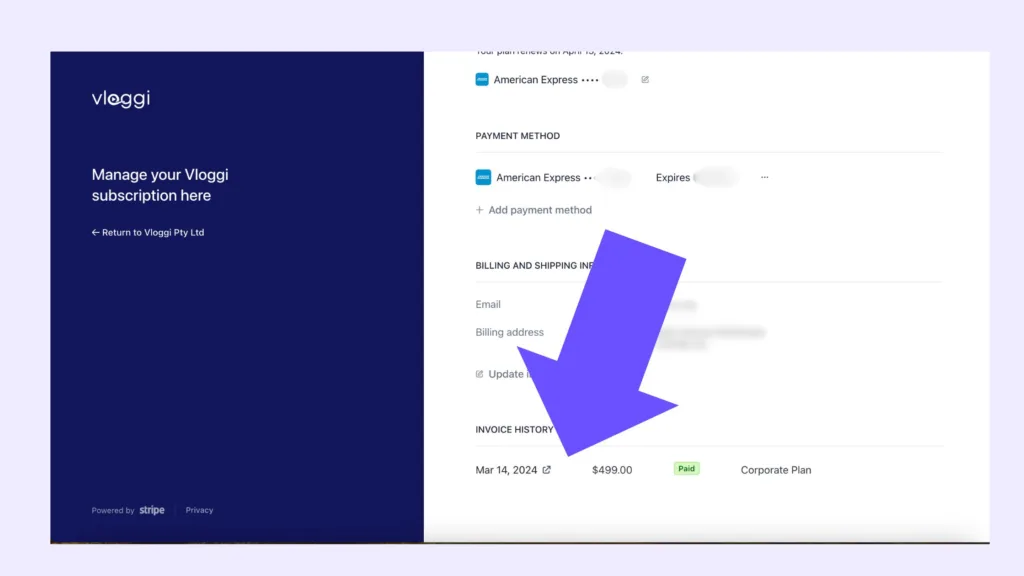
Viewing Invoice History
- Once redirected to Stripe, scroll down to the bottom of the page to find a list of invoice history.
- Click on the “Invoice History” section to access a comprehensive list of all invoices and payment receipts associated with your Vloggi account.
Downloading Invoices and Receipts
- Within the invoice history section, locate the specific invoice or payment receipt you wish to download.
- Utilize the available options to download the invoice or receipt in your preferred format for record-keeping purposes.
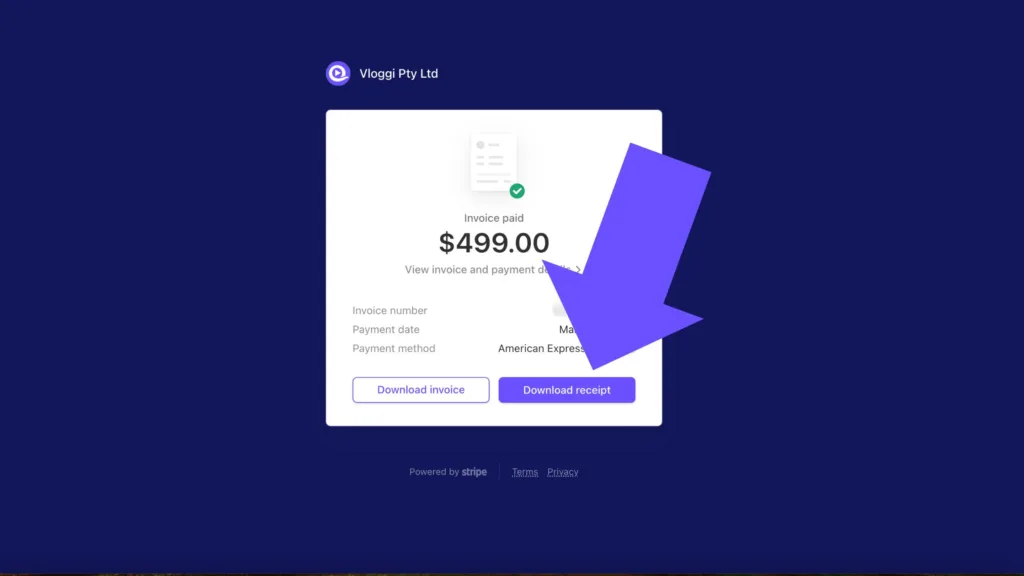
Updating Billing Information
- In addition to accessing invoices and receipts, you can also update your billing details, including tax information and address details, within the Stripe platform.
- For detailed instructions on updating your Vloggi plan and billing details, refer to the help article titled “How to update your Vloggi plan and billing details.“
By following these steps, you can easily manage your billing information, access invoices and payment receipts, and ensure that your account details are up-to-date within the Vloggi platform.
