Building a Video Questionnaire in Vloggi:
With Vloggi’s innovative platform, you can create dynamic video questionnaires to gather valuable insights and engage contributors in a meaningful way. Follow these steps to design a questionnaire with up to eight consecutive questions, allowing contributors to provide video responses seamlessly. Below is a guide to launchinvg your first Video Questionnaire with Vloggi.
By incorporating video responses, organizations can capture authentic insights and emotions that may be difficult to convey through traditional text-based surveys.
Additionally, video surveys offer a personalized and immersive experience for contributors, making them feel valued and heard, which in turn strengthens their engagement and loyalty to the organization.
Accessing the Video Questionnaire Builder
- Navigate to the Questions tab feature within the Vloggi platform.
- The project flow takes you to this page after you fill out the landing page, with the default set to 1 question
- Use the toggle to select the number of questions you require
Designing Your Questionnaire
- Begin by structuring your questionnaire with up to eight consecutive questions.
- Craft questions that are clear, concise, and relevant to your objectives. Ensure each question prompts contributors to provide meaningful video responses.
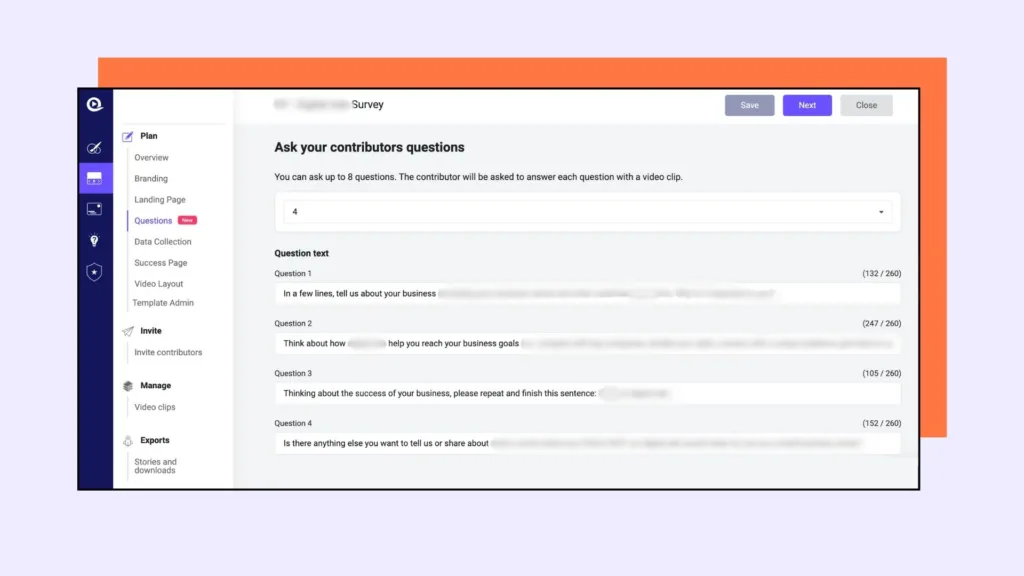
Customizing Question Types
- Tailor each question to accommodate different response types, such as open-ended responses or ratings on a scale.
- Select question formats that best suit your objectives and the information you aim to gather from contributors.
Uploading Question Media (Optional)
- Enhance engagement by including multimedia elements, such as images or videos, to accompany each question (requires custom build).
- These visual aids can provide context and clarity, further enhancing the questionnaire experience for contributors.
Response Collection Process
- For contributors accessing the upload page on a desktop, the Vloggi native webcam browser will open, displaying the question on top of their webcam session. They only need to sign consent once for all the answers.
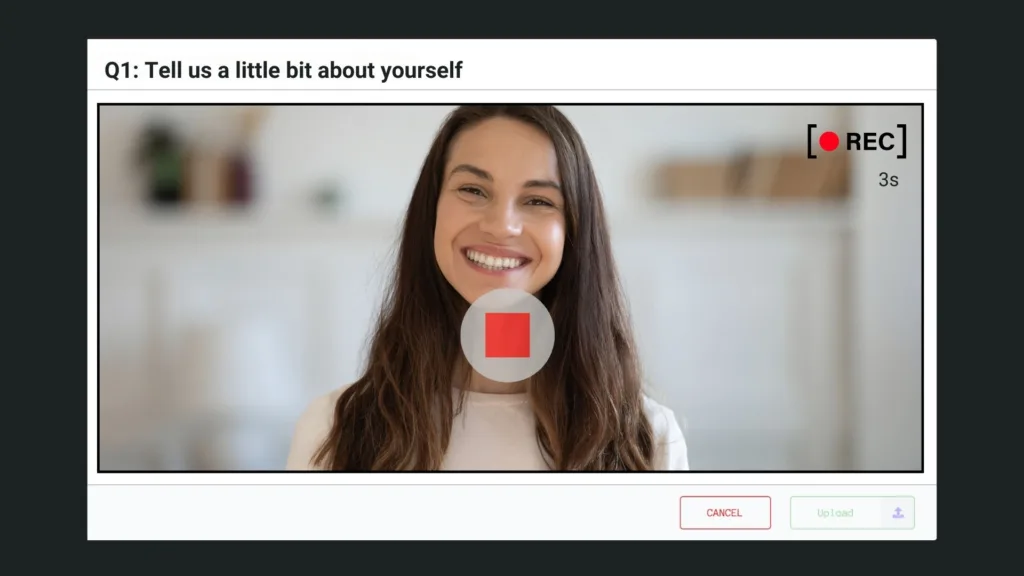
- If contributors access the questionnaire via a phone, it will cycle through each question in turn, providing a separate upload page for each question.
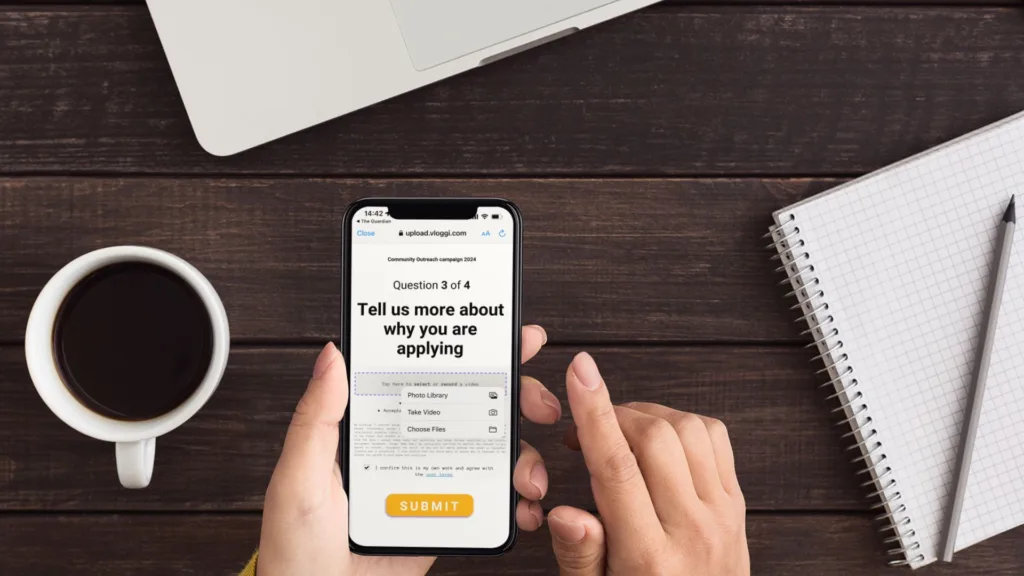
Setting Response Parameters
- Configure response parameters to define the length of desired video responses and any additional requirements, such as file formats or quality settings (higher quality videos are those filmed first, then uploaded).
- Designate which questions are mandatory and which are optional, allowing contributors to skip questions as needed.
Distributing the Video Questionnaire
- Once your questionnaire is finalized, distribute it to your target audience through various channels.
- Encourage participation and provide clear instructions for accessing and completing the questionnaire.
Collecting and Reviewing Responses
- Monitor responses as they are submitted, tracking progress and engagement levels in real-time.
- Review video responses to gain valuable insights and feedback from contributors, leveraging the diverse perspectives shared through the questionnaire.
Streamlined Consent Process
- Simplify the consent process for contributors by requiring them to sign consent only once for all their answers.
- This ensures a seamless and efficient experience for contributors, eliminating the need for repetitive consent agreements throughout the questionnaire.
By leveraging Vloggi’s video questionnaire feature, you can engage contributors in interactive and insightful dialogue, gaining valuable perspectives through video responses that enrich your organization’s understanding and decision-making processes.
Video surveys provide a dynamic and interactive platform for engaging contributors, allowing them to express themselves authentically through video responses. This personalized approach fosters a deeper connection between organizations and contributors, leading to higher levels of engagement and participation.
Video responses in surveys offer a richer understanding of contributors' perspectives, emotions, and experiences compared to traditional text-based surveys. By capturing visual and auditory cues, organizations gain valuable insights that go beyond simple quantitative data, enabling more informed decision-making and tailored solutions.
Contributors can access video surveys through the Vloggi platform via desktop or mobile devices. On desktop, the Vloggi native webcam browser opens, displaying questions on top of the webcam session. On mobile, contributors cycle through each question, providing separate upload pages for responses.
No, contributors only need to sign consent once for all their answers in the video survey. This streamlined consent process simplifies the user experience, eliminating the need for repetitive consent agreements throughout the questionnaire.
